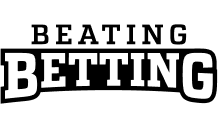Best Poker HUD 2024: Our Top Picks Revealed!

Online poker has taken the game to the next level.
The sheer number of hands you can play has let people experience all the different situations available.
This experience has translated into big profits for some players and allowed them to excel and crush the games.
Everyone is improving more quickly and coaching/training sites have added to the trend.
As the industry has expanded, the tools available to assist you have become more varied.
These tools have let people take their game up a notch; allowing them to make better decisions and put in more volume.
The software is made to increase your win rate and help make more money for you.
Online poker has (almost) always been more anonymous, with a much greater focus on the maths behind the decisions.
Tracking software and HUDs let you track every opponent’s ways of playing and therefore allows you an insight into their thought processes.
This makes the game much more real, and brings back the person vs person element.
It also means you can profitably play multiple tables at once, as it’s not essential that you monitor the way every single player is playing.
We’ve reviewed each HUD in detail below. However, if you just want the verdict, here it is:
| Your Style | Best HUD for You |
|---|---|
| Casual Player, Committed Player | Holdem Manager |
| High-Volume Grinder | PokerTracker |
| Alternative Option | DriveHUD |
| Mac User | Poker Copilot |
What is a Poker HUD?
HUD stands for Heads Up Display and is arguably the main component of poker tracking software.
Tracking software runs alongside your poker client, tracking each hand and storing relevant data on every situation.
This data is then shown alongside each player at the table (including yourself) so that you can easily analyse a specific player’s game, or see how your own reputation looks at the table.
The database of information collected by tracking software is extremely useful for reviewing how you’ve played, tracking wins and losses, and looking for leaks in your game.
HUDs themselves are used while you’re playing and track immediate statistics.
HUDS come up while you’re playing and appear as rows of numbers, with player’s names and other statistics.
To those who’ve never used a HUD before this can look like chaos across the screen.
In fact, it’s useful information about every player’s tendencies are and how they play. With this you don’t have to remember information as it’s kept right there in front of you.
How Valuable Are Poker HUDs?
99%+ of winning online poker players (long-term) use a HUD.
That stat alone should say it all.
However, let’s take a look at the value they offer:
HUDs access hand histories that are stored as text files on your computer automatically by your poker client (whether that be PokerStars, PartyPoker or whichever other poker site).
The HUD then mines and displays the relevant date from them in real-time.
Most common statistics that the HUDS show on opponents are:
- VPIP (Voluntarily Put chips In the Pot) – how active a player is being
- PFR (Pre-Flop Raise) – what percentage of pots a player is raising pre-flop
- Aggression factor – how aggressive a player is being
- 3bet frequency – the percentage of pots a player is re-raising.
- Post flop decisions – how often do they check or bet the flop? Or the turn? Or the river?
There are many more statistics available, and you’re usually able to customise exactly what information is appearing in your feed.
All of this information is designed to help your decision making and make them become second nature – almost robotic, instantaneous decisions the majority of the time.
Your HUD will be updated in real time so you’re seeing exactly what your opponents are doing against you today.
All of this builds into what the picture you’re creating of who you’re up against and let’s you know how you should alter or adapt your style.
While it may seem like a screen full of numbers, it’s actually your ticket to much better results once you become accustomed to it.
This process doesn’t usually take too much time.
If you’ve watched any successful live streamer they are almost certainly using a HUD – so you’ve probably seen one in action, even if you haven’t specifically realised it.
Basically anyone who is taking the game seriously is using tracking software and a HUD.
Some people use them/rely on them more than others, but there are very few serious players who don’t own the software already.
By taking care of the numbers, you’re able to focus more on the decisions that matter; sensible play, timing tells, mathematically profitable plays and more.
From here you can adjust your game, exploit another player’s weaknesses and make more accurate decisions.
Poker is all about making the correct choices over and over again, and knowledge is the key to being right more often.
However…
HUDs aren’t just useful for the key statistics.
They let you evaluate what type of player you’re up against.
Poor recreational players (or fish) can be identified based on their actions, with some poker tracking software even automatically generating images (such as fish or even whales) based on playing styles.
By easily being able to see the good and bad players you can instantly tell a good game from a bad one.
HUDs will also identify everything from past experiences (within reasonable timeframes) and feed them into the present games.
Needless to say, a poker HUD will not allow you to win every time. However, it does swing the odds much more firmly in your favour.
Chances are, when playing without one on any of the big poker sites, you’re playing against someone that has more information on you than you have on them.
The Best Poker HUDs Reviewed
OK, so you’re convinced a HUD can help, or you’re at least open to the decision.
We’ve found and reviewed what we believe to be the 4 most popular poker HUDs in the market today.
They each have their own features, software and are slightly different in price.
If you don’t wish to learn about each HUD in depth, we’ve summarised your best options in this table:
| Your Style | Best HUD for You |
|---|---|
| Casual Player, Committed Player | Holdem Manager |
| High-Volume Grinder | PokerTracker |
| Alternative Option | DriveHUD |
| Mac User | Poker Copilot |
Now, let’s take you through each and you can see which one suits you most.
PokerTracker 4 Review – Best for Grinders

PokerTracker have emerged as one of the dominant forces in the poker software industry.
They’ve made themselves popular with grinders and newbies alike through their accessible but detailed software.
View the latest deal on Poker Tracker 4PokerTracker 4 Software

PokerTracker 4 is available for Mac or Windows and is simple to download.
It’s one of the lighter variations so it won’t take forever to download or take up a load of space on your hard drive (only around 15Mb).
PokerTracker 4 offer a 30-day free trial of the software via this link.
You’ll be emailed a license key and then you can download and try out the software.
Perfect if you want to see the options available.
Once you’ve downloaded the software you’ll have the option to import your hands.
This is where all your existing hands or future hands will come into the database and fuel the information in your HUD.
While this may seem technical, PokerTracker have kept it simple so you don’t need a degree to operate it.
Most of the settings can be done automatically with no need for manual input.
The rest of PokerTracker has been designed to be very user friendly.
They know that a lot of their users won’t be experienced programming software so they’ve kept the options limited and everything automatic where it can be.
PokerTracker 4 Features
PokerTracker have an interface that is pretty simple to navigate.
You’ve got 2 main areas, the live poker area or the database side.
The HUD is on the live poker area, and you’ll go on here to begin an import.
Once you’ve begun importing hands your HUD will pop up on the tables you’re playing and update as fresh info comes in.
PokerTracker 4’s HUD is very customisable.
As the HUDs appear directly on your table there is sometimes limited space so you have to be selective about which statistics to include.
PokerTracker 4 have an unreal amount of different stats you can put on your HUDs.
The options include pre flop, flop, turn, and river statistics but also have varieties for in and out of position, blinds, button plays etc.
The choice really is impressive and perfect for those who are paying attention.
If you’re struggling with particular situations you can update your HUD to include that information, allowing you to play it better next time.
While you can select which stats are always shown you can also hover your mouse over the HUD to see a broader range of statistics.
Custom HUDS
PokerTracker 4 features a number of preset HUDs.
These include all of the essential information deemed important for playing, and is really useful for those who are new to this type of software.
PokerTracker also let you create multiple different HUDs. These can be for:
- SnGs
- Cash Games
- MTTs
- Satellites
- Full Ring Games
- 6-Max Games
- Heads-Up Games
Each of these games plays very differently so you’ll want different information at hand to play optimally (e.g in tournaments, the pre-flop decisions are more crucial than in cash games where stacks are deeper).
PokerTracker will automatically detect the format of your games but you can also easily switch between them using options on the tables.
Colour Coding
PokerTracker HUD also features colour coding.
This let’s you set boundaries for each stat and the colour will change depending on the figure.
For instance you can set your Aggression Factor statistic to go red when it is over 80.
That indicates an aggressive player and somebody you’ll need to change tactics against.
The red writing will draw your attention to this in game and let you make adjustments.
The colour coding let’s you glance round a table and see how you should be playing/what strategy choices you can make to ensure the best profit margins.
PokerTracker Hand Replayer
PokerTracker 4 let’s you see the whole cards of opponent’s even if they muck at the end of a hand.
Their hand will pop up on the table once the hand has been resolved so you can see what they had.
PokerTracker also lets you mark hands later and make notes on players through their software.
If you think something is noteworthy then just right click and a text box will appear.
Within the database you can filter for marked hands, making later review much simpler.
PokerTracker 4 features a hand replayer that lets you relive the action.
Double click a specific hand and the replayer will load it up and play through it for you.
PokerTracker Support
PokerTracker have set up a fairly detailed FAQ page, with written and video guides for setup, installation and making the most of their software.
There is also a forum where people can ask other users questions about certain issues.
PokerTracker have a decent support system and are available to answer questions.
If you’re in doubt you can always look to popular poker forums like 2+2 and PocketFives as they have specific threads dedicated to PokerTracker.
PokerTracker Reviews
PokerTracker is one of the most popular options when it comes to poker software.
PokerTracker came after Hold’em Manager who dominated the market for years.
For some is was an adjustment to move away from the market leader but in general people seem very positive about PokerTracker 4:
“One of the great things about this program is that it’s available on a free 60-day trial AND has a Mac version. The automated installation makes it friendly for beginners who may not want to deal with or know how to handle a manual install, like many pieces of poker software have.” (Source)
There were criticisms in the past from players who would prefer PokerTracker have an easier option to create player profiles.
This is important for detailed reports against individuals, and something PokerTracker 4 features quite well.
While some don’t find PokerTracker 4 as user-friendly as other big names they do admit it’s a great piece of software and that the HUD is one of the best around.
PokerTracker 4 Pricing
PokerTracker have divided their pricing, giving separate options for just Omaha players or just small stakes, casual players.
You can see the pricing of PokerTracker 4 here.
PokerTracker 4 Upgrades
The different packages let you customise the product depending on your needs, meaning you can spend the minimum to have access to all the features.
All of the licenses are for life and can be used on up to 3 different machines.
You can swap the license over to a new computer when you’re changing.
You’re also able to upgrade each package if you’re switching stakes of games.
PokerTracker pricing is very competitive for such a well developed and well rounded product.
The small stakes option lets those with a small bankroll have all the same perks as those with thousands, and makes it accessible to a range of players.
PokerTracker Strengths and Weaknesses
PokerTracker have developed a great option when it comes to supporting poker players.
Here’s what we think the main pros and cons are when choosing PokerTracker.
Strengths:
- Suitable for Macs
- Light Software
- Versatile HUD
- Great Features
- Competitive Pricing
- Available for Hold’em and Omaha
- Separate Small Stakes Price Plan
Weaknesses:
- Basic Design
- Fewer Add-Ons
- Not Compatible with all Poker Clients
- Less Analytical Tools
For us PokerTracker 4 is one of the strongest options around and the strengths far outweigh the weaknesses.
They’ve proven themselves to have powerful software and they keep bringing out updates and advancements regularly which improve it further.
Holdem Manager Review – Best for Both Grinders & Casual Players

Holdem Manager is the original poker software that truly changed the online game.
They first released their custom poker tracker before any of their competitors and the most widely used brand around.
Before we get started we should let you know that HEM is still not available for Mac users, which is incredibly frustrating for fans of Apple as it is such a good choice of HUD.
Their software is fairly large and can put a strain on some PCs and laptops – causing some crashes if your device is lower than average quality.
However, Hold’em Manager 3 is still on of the best pieces of poker tracking software around.
Holdem Manager 3 (HEM3) is the newly updated version to this software and boasts over double the features and tools that the previous version (HEM2) has.
The team at Holdem Manager has created one of the most powerful and thorough tools for tracking your game, evaluating your play and finding all of the ways to improve.
View the latest deal on Holdem Manager 2Hold’em Manager 3 Features
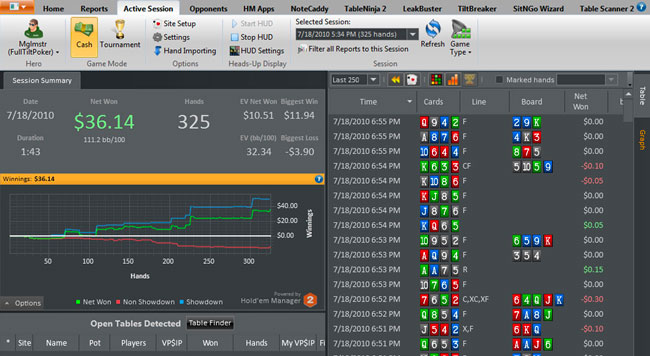
HEM 3 has been created to build upon the success of the original and HEM 2, with added value to the users.
HEM 3, like the previous version has a slick interface, which is stylish but extremely navigable even for first time users.
The interface has been adapted to make it even simpler for those completely new to tracking software.
From setup to ongoing use it’s one of the most user friendly on the market.
Hold’em Manager has created a whole site dedicated to FAQs and support with the software.
There is also a dedicated forum to deal with more specific queries.
You’ll find instructional guides and videos that will help you get started and make the most of the tracker.
Customisable HUD
HEM 3 has default HUDs for tournaments, cash games or SnGs.
These feature all of the usual stats to do with preflop aggression and postflop tendencies.
You can alter these or create a custom HUD depending on which stats you deem the most useful on the table.
When creating your HUD it’s always a good idea to look on the forums and see what other people are using.
With HEM 3 you can import somebody else’s HUD, perfect if you have a friend who’s happy to share. This is a perfect shortcut for those with less experience.
HEM 3 HUDs feature colour coding to easily identify the types of players online.
When specific stats go above or below certain levels they will be highlighted.
Then you’ll be able to make adjustments in your gameplay from only a glance round the table.
HEM 3’s HUDs feature icons:
These are put next to each opponent’s name and characterises their playing style.
You no longer have to read the numbers to see who’s a fish or a shark, HEM 3 will literally show you.
One of HEM 3’s most impressive features is the inbuilt notecaddy.
Notecaddy automatically records notable hands on opponents to make sure you don’t miss anything.
This means next time you play you’ll have handy notes on how they play draws, overpairs or bluffs, all written for you by the software.
Hold’em Manager Database
HEM 3 features a large database.
This lets you analyse results, look at wins and losses and find potential weaknesses.
The data is presented in multiple formats, most useful is the line graph which shows the direction your play is taking you.
You can even add in an EV line to see if you’re running good or bad.
The HEM 3 database let’s you create player personas and look in depth at their plays, strategies and wins/losses.
You can identify who you’re beating the most and who is getting the best of you and run simulations to beat them.
The HEM 3 database stores all the details for cash games, tournaments, SnGs and even PLO games (if you have the full package).
You can switch between each simply and look at all of the results for different stakes.
Hold’em Manager is providing the most in depth reports for users, allowing you to see what’s happening in each specific scenario.
You can look at how you’re doing with AK, or what’s happening from the big blind.
With this detailed view you can really get to grips with your own game and the strengths and weaknesses behind it.
Other Features
Hold’em Manager have created an app with lets you take the software on the go.
You’ll be able to upload hands and check your stats on the move.
While it doesn’t have all the features of the full system It’s certainly a useful plus.
Hold’em Manager has an equity calculator that allows you to check your EV not just against specific hands but by inputting an opponent’s whole range.
Using the range selector you can visualise all of the potential hands the villain could have and work out what the best play is.
The new Situational Views filter sees key situations presented as collections of several mini-views within a single dashboard.
A new neat feature is better visual and powerful hand filtering meaning you are no longer limited to predetermined filter combinations from the filter editor.
HEM 3 features a whole range of option add ons and plug ins.
These include Tilt Breaker (an app which enforces a stop/loss on your game play) and Tableninja (a multi tabling tool that lets you customise bet sizing and makes gameplay simple.
These integrated features are all designed to bring out the best poker player in you and add to your results.
Hold’em Manager Strengths and Weaknesses
HEM 3 has proven itself to be a robust piece of software that can add value to your game.
What we like most about it:
- Great HUD
- Powerful Database
- Integrated Apps
- Unique Features
- In Depth Post-Game Analysis
- New Situational Views
What we don’t like:
- Large Piece of Software
- More Expensive
- Not Mac-Compatible
Hold’em Manager 3 Reviews
Users of Holdem Manager 2 were pretty much all extremely pleased with the software and the benefit it brought. Similarly with HEM 3 there is a lot of good chatter on the forums.
“I started using HM3 in about a week and I’m loving it. It is far superior to HM2, both in functionalities and in computer performance, because it is lighter.”
I think it’s worth you to test. (Source)
HM3 generally gets all-round support from the poker community:
“I’d strongly recommend Hold Em Manager.
It’s the best HUD for a grinder + shows very detailed statistics, keeps track of your hands.
Jivaro was OK. A little too minimalist for me.
DriveHud was honestly the only PokerHUD I downloaded and did not like.
Felt like I needed a degree in HUD-ology to set it up.” (Source)
Having struggled a little on its initial release HEM3 is now vastly improved upon the initial release version. The developers have done well to counter a lot of the bugs.
It may not be perfect but it is now very usable with little trouble.
Needless to say, it’s also important that your laptop or computer is not too old or slow – otherwise it would have trouble powering any piece of software.
Hold’em Manager 3 Pricing
HEM 3 is available in 3 different packages
- HEM 3 Small Stakes
- HEM 3 PRO
- PRO Combo 3 (Omaha+Texas Hold’em)
All of these are a one-off price for each with a yearly subscription for some offers, and you can check the current prices of each via this link.
You’re able to install each piece of software on up to 3 devices, which you can be changed.
There are several affiliate options available where you can get Hold’em Manager 3 for a discounted price when you sign up to a specific rakeback deal – it’s worth shopping around for the best price.
Hold’em Manager 3 has a 30 day free trial available which is recommended if you haven’t used the software before.
Try it out and see all the features, it’s likely you won’t be able to go back to poker without it!
Hold’em Manager 3 Final Thoughts
Hold’em Manager have created the full and complete poker tracker.
There is very little not included with them and the usefulness and value for the user are apparent from day 1.
The only real limiting factor is that it isn’t available for Macs and even the windows version can be buggy.
However the creators have done well to limit all of the problems, and while less power CPUs might struggle with the software, they should be able to handle it (providing you aren’t streaming 4 different shows at the same time).
Read more on HEM 3 with out Hold’em Manager 3 full review.
Hold’em Manager are one of, if not the, most expensive trackers around, but they justify this cost with their very well made software.
The range of packages does let you limit the cost a little, but if you take the time to make the most of it you’re likely to make profit on your investment.
DriveHUD Review – Alternative Option
DriveHUD claims to be beautiful, intuitive and powerful. It certainly sounds like a good mix, we’ll be giving a rundown of all the features to see if that’s the case.
Software
It is surprisingly quick and easy to download. The DriveHud website is easy to navigate and provides a lot of information about their product.
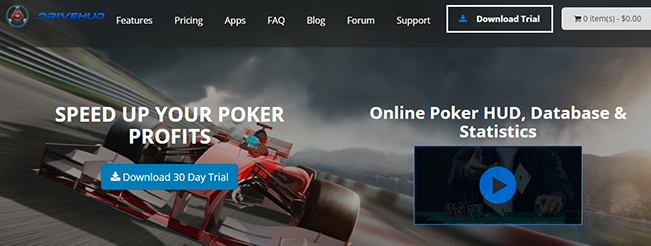
If you want to try before you buy you can download a 30-day free trial here.
This HUD is currently a Windows only application. Under the FAQ section on their website, they say it is possible to run on Mac through compatibility programs. However, we’re unsure of the reliability of running the program that way.
To activate the free trial all you have to do is download the program and enter your email address when prompted. No card details are required but it does need a computer restart so make sure you don’t have anything important running.
Once purchased one DriveHUD license key will work on two computers. This is handy if you want to run it on a main setup and a laptop so you can have a portable setup.
The software will run on 4GB’s RAM but is optimised for 8GB’s plus. Bear this in mind if running on a laptop.
Features
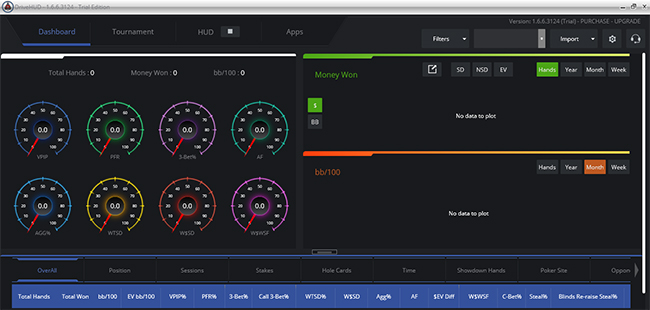
The user interface is a black background with bright graphics and a fairly minimal amount of text.
It’s clear that a lot of thought has been put into how DriveHUD want information to be displayed.
You have four tabs across the top which are dashboard, tournament, HUD and apps. The dashboard is effectively the home screen.
Here you have gauges which display your performance stats. When starting out it may take a bit of back and forth between the software and the user manual. There are a lot of abbreviations which may take a bit of getting used to for a beginner.
The user manual that is available on the website is very thorough. It includes a 20-minute introductory video which should help familiarise yourself with the software. Any minor questions we had were easy enough to troubleshoot through the user manual.
If you are still stuck there is a forum as well as live customer chat support available. They also have something called knowledge base which is more of a common questions list. This is worth a look as it links to guides with pictures.
The supporting materials on offer from DriveHUD are very impressive.
Available through the forum and the Apps tab you can find the HUD store. Here you can download free and paid HUD.
There are a fair few free options although only one or two have favourable reviews.
You will probably want to create your own one. To do this you simply click on the HUD tab at the top.
It is easy enough to import your games through the buttons on the right-hand side.
12 Pre-defined HUDs
DriveHud offers 12 HUDs that you can load in and get started with straight away. These are for a range of game types and all with slightly different level of stats.
Streamlined displays that make profiling easier or more advanced displays that contain a lot of information.
Drag and Drop HUD Creation
When you get around to creating your own HUDs it should be easy to get started as DriveHUD favour a drag and drop creation system.
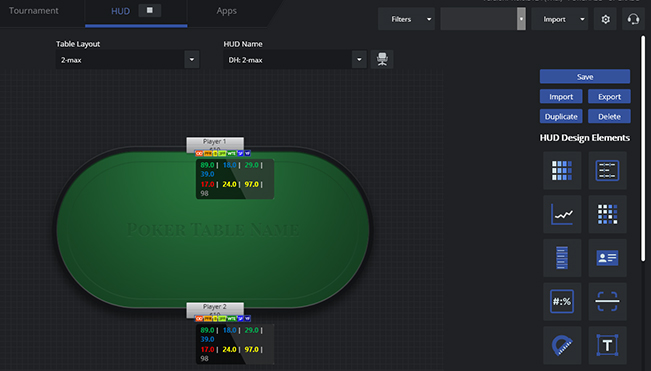
It really is simple to use and stack up the features you desire on your HUD.
There are icons of the main features that you can add, including all the standard graphs and stats.
DriveHUD favours creating a cleaner display that prioritises quality data over quantity.
Other Features
Bumper stickers are fully customisable badges that will identify patterns in your opponents play.
These will notify you while you’re playing with the intention to exploit the hands of competitors.
A tilt metre will show how close an opponent is to tilting. Displayed in a bar metre on the side of your HUD.
Tracking of your poker hands by position at the table, your holecards, time at the table, stack size, and much more with easy to use poker tracking.
You also have the option to profile players which should help to identify what type of player you are up against. Including when you’re playing someone who isn’t playing the best, known as a fish.
Prices
DriveHUD offers a variety of price points that depend on the stakes you are planning on using. There are also different versions for Holdem and Omaha, if you want both it will cost you more.
For a full rundown of the prices click here.
DriveHUD Strengths
- Easy to use
- Great looking user interface
- Good user manual and learning materials
- Easy to create HUDs
DriveHUD Weaknesses
- Not fully Mac compatible
Final Thoughts
DriveHUD has made a piece of software that is easy to use and looks great.
The user interface is easy to navigate around and the company provides great support should you get stuck.
One slight thought we had was the software prefers a drag and drop style to create HUDs. This makes them easy to create and edit but it isn’t the build from the ground up type displays some other software allow you to create.
Overall, we have found it hard to pick faults in DriveHUD. It will come down to personal preference on how you like to create your HUDs. Make the most of the free trial and give it a go yourself.
mmunication and service.
Poker Copilot Review – Best for Mac Users

Poker Copilot was originally launched as an alternative to the big 2 in poker tracking, Holdem Manager and PokerTracker.
They’re now on their 6th version of the software and Poker Copilot 6 has some useful features for players.
Developed originally for Mac (as the other competitors didn’t run on them), they’ve now expanded so they’re usable on all the main platforms.
Poker Copilot attempted to break into the market and have succeeded in securing a corner of the market.
They’ve attempted to combine the simple with the effective in their design, layout and features.
View the latest deal on Poker CopilotPoker Copilot 6 Software
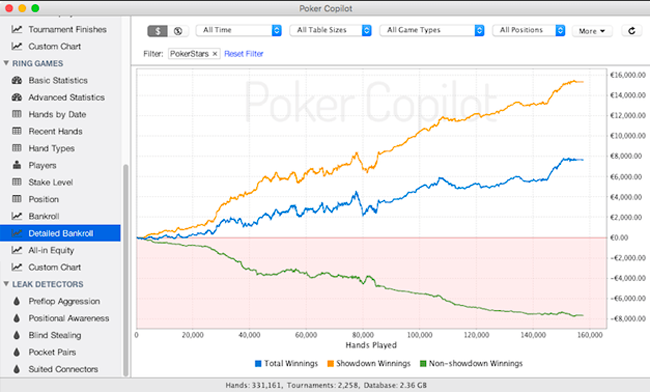
Poker Copilot software has been created to be used by the new players and experienced grinders alike.
They’ve made their interface light and fresh with everything displayed clearly.
The software is simple to use and easily navigable.
It might not have all the features of the main 2 but It is well laid out.
Poker Copilot is compatible with all the major poker sites including:
- Poker Stars
- Party Poker
- Full Tilt
- iPoker Network
- Microgaming Network
- OnGame Network
- Betfair
- 888 Poker
Poker Copilot 6 Features
Poker Copilot 6 has all the features you’d expect from a full pokertracker, including some unique extras.
HUD
Poker Copilot has a HUD that features all of the usual design aspects.
It pops up on your table and displays 3 key statistics.
They’ve decided to keep it simple instead of cluttering the screen, but if you scroll over you can see more information.
Poker Copilot’s HUD has data visualisation features that highlight certain players tendencies.
This makes it simple to identify player types, sharks and recreational players easily.
Database
The database side provides all the analytics you need to improve your game.
Keep track of your bankroll, wins and losses and identify weaknesses through the different views.
Use the graphs to see your trends and work out your win rates.
The Poker Copilot database is perfect for analysing hands after sessions are completed so you can see your mistakes and learn from them.
Leak Finder
Poker Copilot has a built in leak finder that identifies your weaknesses and mistakes.
It creates a report and gives advice on how to plug the holes in your game and ultimately play better.
The Leak Finder software is the best way to go from losing to winning.
All in all Poker Copilot offers a pretty complete well rounded tracker.
While it doesn’t have all the features or analytical power of Holdem Manager or PokerTracker it is able to improve your game and bring you value.
Poker Copilot Pros and Cons
Poker Copilot has some good points and bad points which help put the software into perspective when you’re selecting the most suitable for you.
Strengths:
- Light Software
- Well Designed
- Works on Windows and Mac
- Compatible with All Major Poker Clients
- Built-in Leak Finder
Weaknesses
- Fairly Expensive
- Fewer Features than HEM 2 or PT4
- Fewer Statistics than HEM 2 or PT4
Poker Copilot Pricing
You can check the current pricing of Poker Copilot via this link.
Their membership is a one-off payment and includes both Hold’em and Omaha tracking software.
With this license you can use it on a couple of different devices.
Poker Copilot pricing is similar to PT4 and slightly cheaper than HEM 2 (but more expensive than its low stakes version).
They do often run promotions and discounts which it’s always worth looking out for.
Poker Copilot Reviews
Poker Copilot has a variety of different poker reviews around. Most of them find the software very usable and beneficial to their game. The most common criticism is prominent in almost all of the reviews and is that it just isn’t measuring up to the other software:
“When you click on an opponent (either in the HUD or main program), you don’t get nearly the same depth of information you can about yourself, or that programs like Poker Tracker provide.” (Source)
If Poker Copilot didn’t have such stiff competition it would probably thrive, however the market leaders have done very well in creating such robust software for poker players.
That being said the majority of reviews rate Poker Copilot highly and feel it brings value to their poker game.
Poker Copilot Tracking
For us Poker Copilot 6 is pretty good software to improving your game.
Unfortunately we just don’t find it as in depth as the main 2.
As a lighter version it works well, but the price tag is still high and pretty similar to PokerTracker 4.
Poker Copilot reminds us of pokertracker 4 in a lot of ways but has a less detailed and usable HUD.
If it was being offered as a cheaper option it would be tempting but for the same price we can’t really go against PT4.
That being said Poker Copilot have done well to consistently improve upon their last software and make it better.
If you don’t like the PT4 or HEM 2 interface then give their 30 day free trial and go, it might be the best choice for you.
Which HUD to Choose?
So as you can see there are some great options available when it comes to selecting your poker accomplice.
Each have their pros and cons but the choice really depends on what level you’re at.
Using a HUD and a poker tracker has become a skill in itself, one which is necessary to succeed at online poker.
In our opinion, none of the other trackers come close to the big two in the market; Poker Tracker and Holdem Manager.
They have in-depth statistics, information and features that are able to take you to the next level.
For us the ultimate choice has got to be HEM 2 (though frustratingly it’s not available for Macs – the best choice if you’re a Mac user will be Poker Copilot).
Its analytical power, in-depth HUD and add-on integration is just incredible and you can see why they are the original choice.
While HEM 2 is expensive it has a lot to it, and we think the investment pays off in the long run.
Poker Tracker 4 is another tempting choice, especially for those of us who have issues with older devices – HEM might crash it.
It’s much lighter software, but still does everything you need it to (and much much more).
There will always be an element of personal choice when it comes to HUDs, during our play time we’ve used lots of different tracking software.
The best ones are so well developed now it’s not just about what the software can do for you, it’s about realistically what you’ll be able to do with the software.
If you’ve got the time to read up, watch videos and get to grips with all of the features of the different software then pick a complicated one.
If you hate that kind of thing then a simpler model is probably the way to go.
Always remember that a HUD is only as powerful as you let it be, so use yours right and you can revolutionise your game.
Poker HUD Frequently Asked Questions
Yes, playing with a HUD is common practice on PokerStars — almost every winning player is likely to be using one.
They’ve tightened up the rules regarding HUD software in recent years, though this was more of an impact for HUD developers rather than the players.
Whilst they may sometimes look complex and futuristic, the truth is that HUDs work in a very simple way.
Every time a hand is played out, the details of that hand are saved to your computer. The HUD software then loads in all previous hand information in order to establish how often each player was raising, betting, folding and much more, in order to give you accurate information on how likely a player is to be bluffing or value betting.
HUD stands for Heads-Up Display. These Heads-Up Displays show information on every player at the table — assuming they’ve played at least one hand in your company.
Absolutely not! A HUD simply gives you information that you would have already had if you’d been watching closely — it just has a much better memory than you do.
About the Author
This post was written by Luke Jordan. Luke founded Beating Betting at the start of 2016 and ran the site until February 2020. He is passionate about entrepreneurship, marketing and video creation.